Scenario:
Your network at home has been configured for NAT so you and the rest of your family can access the Internet. You also have a webserver and a SSH server at home and you would like those to be accessible to the rest of the world. Time for some good old port forwarding on your Cisco router.
Goal:
- All IPv4 addresses have been preconfigured for you.
- Static routes have been configured on the webservers and the host for full connectivity.
- When router Host sends an IP packet to IP address 192.168.34.3 port 80 it should be sent to the webserver.
- When router Host sends an IP packet to IP address 192.168.34.3 port 22 it should be sent to the SSH server.
It took me 1000s of hours reading books and doing labs, making mistakes over and over again until I mastered all the protocols for CCNA.
Would you like to be a master of networking too? In a short time without having to read 900 page books or google the answers to your questions and browsing through forums?
I collected all my knowledge and created a single ebook for you that has everything you need to know to become a master of CCNA.
You will learn all the secrets about NAT, PAT, port forwarding and more.
Does this sound interesting to you? Take a look here and let me show you how to Master CCNA!
IOS:
c3640-jk9s-mz.124-16.bin
Topology:
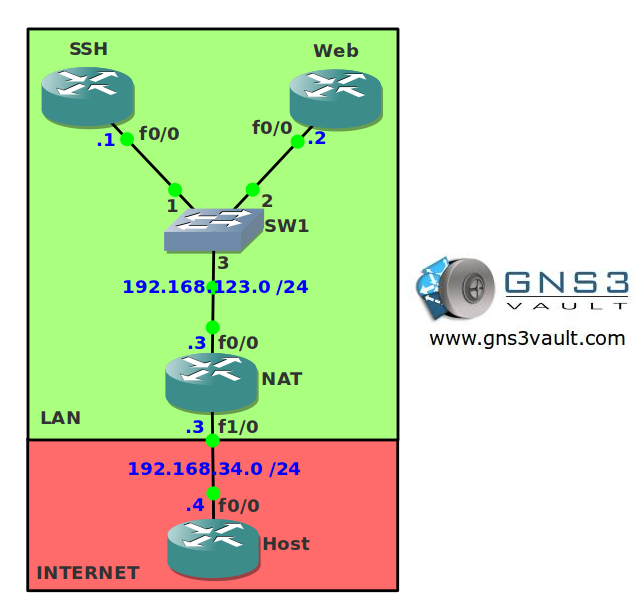
Video Solution:
Configuration Files
You need to register to download the GNS3 topology file. (Registration is free!)Once you are logged in you will find the configuration files right here.

The How to Master series helps you to understand complex topics like spanning-tree, VLANs, trunks, OSPF, EIGRP, BGP and more.
Written by René Molenaar - CCIE #41726

