Scenario
Your career started in the 80’s as a star in a famous action show, almost 30 years later your career is even more successful as a senior networking engineer. The company you are working for broadcasts old action series by using multicast, one of the branch offices however has performance problems with an old router. You need to make some changes to fix this, because you love it when a plan comes together…
Goal:
- All IP addresses have been preconfigured for you.
- Configure OSPF on all routers, advertise all networks. Achieve full connectivity.
- Configure router Receiver to join the multicast group 224.4.4.4 on it’s Fastethernet interface.
- Configure dense-mode multicast between router VideoStation and BA.
- Configure dense-mode multicast between router BA and Murdock.
- Make sure router Receiver can receive the multicast stream, test this by sending a ping to 224.4.4.4 from router VideoStation.
- You are not allowed to form a PIM neighbor relationship between router BA and murdock.
IOS:
c3640-jk9s-mz.124-16.bin
Topology:
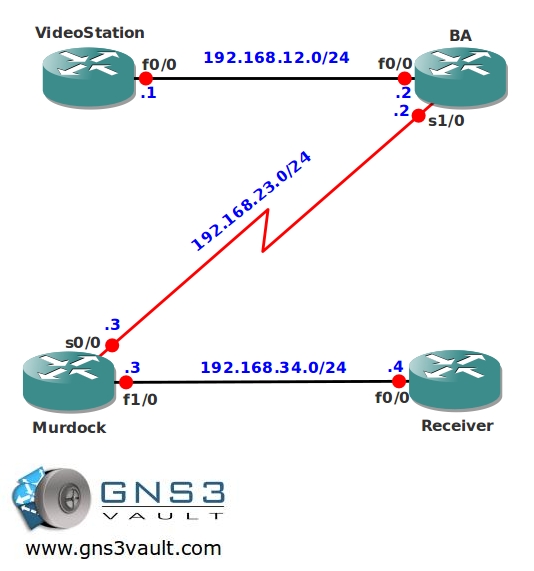
Video Solution:
Configuration Files
You need to register to download the GNS3 topology file. (Registration is free!)Once you are logged in you will find the configuration files right here.

Do you want your CCNA or CCNP Certificate?
The How to Master series helps you to understand complex topics like spanning-tree, VLANs, trunks, OSPF, EIGRP, BGP and more.
Written by René Molenaar - CCIE #41726


The following descriptions are conflicted,
Configure dense-mode multicast between router BA and Murdock.
You are not allowed to form a PIM neighbor relationship between router BA and murdock.
This might sound strange, but the lab is correct.
This Cisco Document will give you a good idea why this is correct:
http://www.cisco.com/en/US/customer/tech/tk828/technologies_tech_note09186a0080094821.shtml#stub
Please can some send me a working config of this. A text file would be ok. Kindly send to okwukaic@yahoo.com
I’ll add the final config soon, for now this might help you out. I’ll assume you know how the ‘normal’ multicast works and are struggling with the STUB part:
[Murdock]
ip multicast-routing
int f0/0
ip pim sparse-dense-mode
ip igmp helper-address x.x.x.x (address of router BA)
int s0/0
ip pim sparse-dense-mode
[BA]
int s0/0
ip pim sparse-dense-mode
ip pim neighbor-filter 1
access-list 1 deny y.y.y.y (IP for Murdock)
Good luck for now 🙂
i still cant get the videostation router to ping 224.4.4.4 :'( the rest of the routers can ping 224.4.4.4 >:(
I had the same problem till i realized that the helper address command need to be enabled on LAN interface connected to RECEIVER not the WAN interface connecting to BA
Following is the config:
BA
—-
accesss-list 1 deny host 192.168.23.3
int ser
ip pim neighbor-filter 1
Mardock:
int fa 0/0
ip pim helper-address 192.168.23.2
I then joined another group 225.5.5.5
Mardock#show ip mroute 225.5.5.5
IP Multicast Routing Table
Flags: D – Dense, S – Sparse, B – Bidir Group, s – SSM Group, C – Connected,
L – Local, P – Pruned, R – RP-bit set, F – Register flag,
T – SPT-bit set, J – Join SPT, M – MSDP created entry,
X – Proxy Join Timer Running, A – Candidate for MSDP Advertisement,
U – URD, I – Received Source Specific Host Report,
Z – Multicast Tunnel, z – MDT-data group sender,
Y – Joined MDT-data group, y – Sending to MDT-data group
Outgoing interface flags: H – Hardware switched, A – Assert winner
Timers: Uptime/Expires
Interface state: Interface, Next-Hop or VCD, State/Mode
(*, 225.5.5.5), 00:04:10/stopped, RP 0.0.0.0, flags: DC
Incoming interface: Null, RPF nbr 0.0.0.0
Outgoing interface list:
FastEthernet0/0, Forward/Dense, 00:04:10/00:00:00
Serial2/0, Forward/Dense, 00:04:10/00:00:00
(192.168.12.1, 225.5.5.5), 00:04:01/00:02:59, flags: T
Incoming interface: Serial2/0, RPF nbr 192.168.23.2
Outgoing interface list:
FastEthernet0/0, Forward/Dense, 00:04:02/00:00:00
BA#show ip mroute 225.5.5.5
IP Multicast Routing Table
Flags: D – Dense, S – Sparse, B – Bidir Group, s – SSM Group, C – Connected,
L – Local, P – Pruned, R – RP-bit set, F – Register flag,
T – SPT-bit set, J – Join SPT, M – MSDP created entry,
X – Proxy Join Timer Running, A – Candidate for MSDP Advertisement,
U – URD, I – Received Source Specific Host Report,
Z – Multicast Tunnel, z – MDT-data group sender,
Y – Joined MDT-data group, y – Sending to MDT-data group
Outgoing interface flags: H – Hardware switched, A – Assert winner
Timers: Uptime/Expires
Interface state: Interface, Next-Hop or VCD, State/Mode
(*, 225.5.5.5), 00:04:36/stopped, RP 0.0.0.0, flags: DC
Incoming interface: Null, RPF nbr 0.0.0.0
Outgoing interface list:
Serial2/0, Forward/Dense, 00:04:36/00:00:00
FastEthernet0/0, Forward/Dense, 00:04:36/00:00:00
(192.168.12.1, 225.5.5.5), 00:04:27/00:02:57, flags: T
Incoming interface: FastEthernet0/0, RPF nbr 0.0.0.0
Outgoing interface list:
Serial2/0, Forward/Dense, 00:04:29/00:00:00
From Video Station:
VideoStation#ping 225.5.5.5 repeat 100000 source fa 0/0
Type escape sequence to abort.
Sending 100000, 100-byte ICMP Echos to 225.5.5.5, timeout is 2 seconds:
Packet sent with a source address of 192.168.12.1
Reply to request 0 from 192.168.34.4, 120 ms
Reply to request 1 from 192.168.34.4, 104 ms
Reply to request 2 from 192.168.34.4, 160 ms
Reply to request 3 from 192.168.34.4, 156 ms
Reply to request 4 from 192.168.34.4, 172 ms
Reply to request 5 from 192.168.34.4, 152 ms
Reply to request 6 from 192.168.34.4, 124 ms
Reply to request 7 from 192.168.34.4, 140 ms
Reply to request 8 from 192.168.34.4, 168 ms
Reply to request 9 from 192.168.34.4, 128 ms
Reply to request 10 from 192.168.34.4, 164 ms
Reply to request 11 from 192.168.34.4, 112 ms
Reply to request 12 from 192.168.34.4, 128 ms
Reply to request 13 from 192.168.34.4, 184 ms
Reply to request 14 from 192.168.34.4, 168 ms
still having trouble on this one? 😉
I do I do!:)
I cant see the initial config
There are 2 zip files. The final config and the other one is the initial config with just the IP addresses.
hello Rene
could you please tell me what are the benifit of using Multicast STUB ?
that’s confusing me
THANKS
In short these are the reasons why we want to use multicast stub:
– Prevent multicast traffic and enforce unicast.
– No periodic flooding and pruning when using dense mode.
– Less PIM control traffic.
http://www.cisco.com/en/US/docs/ios/ipmulti/configuration/guide/imc_stub_routing.pdf
"not allowed to form a PIM neighbor relationship" mean we can still enable pim on interfaces, Cool Rene (y).
@ rene..
Their are no final configs also why do we need to enable sparse-dense mode as u suggested in one of the comments. The lab required to configure sparse mode. Also I m not able to ping from videostation down to receiver ..all other routers are pinging…