Scenario:
Mushroom Kingdom is stronger than ever before. Some of the citizens have switched their career to become network engineers specializing themselves in BGP. One of the moustached network engineers is sending some communities values along with prefixes but you want to change this slightly.
Goal:
- All IP addresses have been preconfigured for you.
- Configure EBGP between AS 1 and AS 2.
- Configure EBGP between AS 2 and AS 3.
- Advertise the loopback0 interface on router Mario in BGP.
- Configure router Mario so it sends community value 100:100, 200:200 and 300:300 along with the update.
- Configure router Luigi to remove community value 200:200 and add 400:400 instead.
IOS:
c3640-jk9s-mz.124-16.bin
Topology:
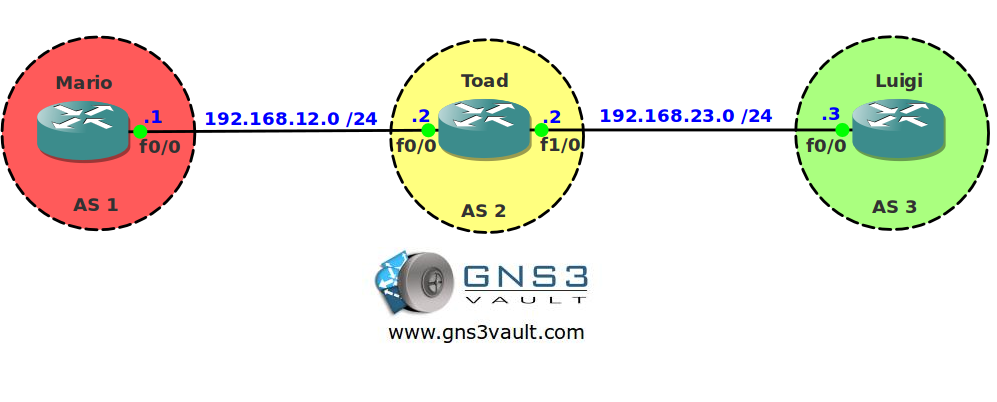
Video Solution:
Configuration Files
You need to register to download the GNS3 topology file. (Registration is free!)Once you are logged in you will find the configuration files right here.

Do you want your CCNA or CCNP Certificate?
The How to Master series helps you to understand complex topics like spanning-tree, VLANs, trunks, OSPF, EIGRP, BGP and more.
Written by René Molenaar - CCIE #41726


Hi Rene,
I have a problem with the last step. Cause i dont know how to check if i have configured it correctly. I did change for Mario and confirmed it on Toad. So is this config correct for Luigi:
ip community-list 1 permit 200:200
!
!
route-map CHANGE_COMMUNITY permit 10
match community 1
set comm-list 1 delete
set community 100:100 300:300 400:400
And where should i add this route-map, back to Toed? or an extra router for testing 😛
Thanks.
Hi Ersan,
Here’s the config i did on Luigi. If you do the additive on the set statement, it’ll preserve the current attributes.
access-list 1 permit 1.1.1.0 0.0.0.255
route-map change-community permit 10
match ip address 1
set comm-list 1 delete
set community 400:400 additive
router bgp 3
no synchronization
bgp log-neighbor-changes
neighbor 192.168.23.2 remote-as 2
neighbor 192.168.23.2 route-map change-community in
no auto-summary
ip bgp-community new-format
Hi Tom,
Now i got the point, which is to see the community 400:400 on Luigi. My config was also fine but i just needed to add the route-map on the inbound direction. Then it make sense 🙂
Many thanks for response.
Sorry for the late response, good to see you guys figured it out 8)
This was fun.
I able to tweak it to some level but didn’t know how to delete the community first
R3#show ip bgp 1.1.1.1
BGP routing table entry for 1.1.1.0/24, version 2
Paths: (1 available, best #1, table Default-IP-Routing-Table)
Flag: 0x820
Not advertised to any peer
2 1
192.168.23.2 from 192.168.23.2 (192.168.23.2)
Origin IGP, localpref 100, valid, external, best
Community: 100:100 300:300 400:400
After little cheating to the comments, I got this 🙂
R3#show ip bgp 1.1.1.1
BGP routing table entry for 1.1.1.0/24, version 7
Paths: (1 available, best #1, table Default-IP-Routing-Table)
Flag: 0x8A0
Not advertised to any peer
2 1
192.168.23.2 from 192.168.23.2 (192.168.23.2)
Origin IGP, localpref 100, valid, external, best
Community: 100:100 300:300 400:400